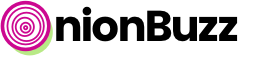Important Announcement
Facebook doesn’t allow to share custom title, description and images since Graph API 2.9. So, It’s NOT possible to share quiz results on Facebook since July 17, 2017. Which means developers can’t customize Facebook sharebox anymore. The quiz page will be shared instead. Meantime, we applied small workaround so you would be able to share result titles inside the sharebox. It looks like this:
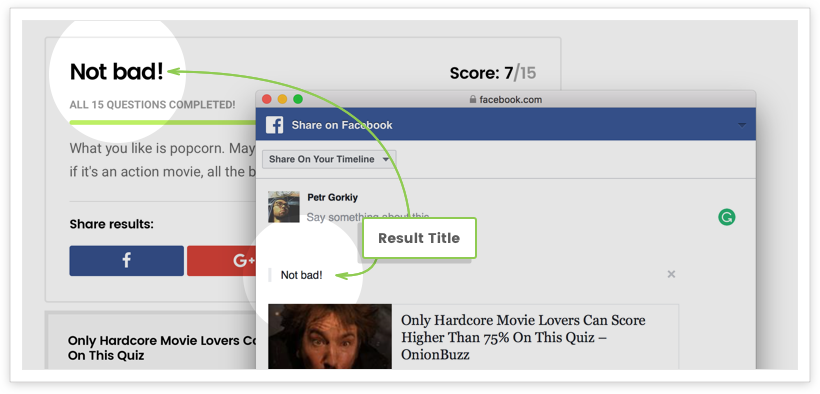
Learn more from the Facebook official announcement
Outdated guide
Sometimes it happens that image is not fetched when you share quiz or quiz results on Facebook. This is a common problem, known as Facebook caching issue.
There are many reasons that can prevent Facebook from correctly guessing the right thumbnail image. In the case of our plugin, this may happen if:
- You add and save result or quiz without image. And only after that you add image and save again.
- You changed image for result in published quiz.
In both cases Facebook have already cached your quiz page. When Facebook tries to read previous state of page it couldn’t find previous image. And it turns out that the image is not displayed.
Among other causes are caching plugins, CDN issues etc. You may learn more about this issue and possible solutions on this guide by WPBeginner.
Fix the Problem for Specific Quiz
- Open Facebook debug tool. Copy the URL of your quiz post and paste in the debugger tool. Click Debug button.
- Find Scrape again button and click it.
The problem is solved! Now images will be displayed, as usual.