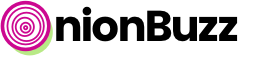Personality is the most popular and viral kind of quiz on the web. Run personality test and get a description of who you are and why you do things the way you do.
Requirements:
In order to display a Personality quiz on your website correctly you should add at least:
- Quiz title
- 2+ results
- 1 question with answers
- Determine which answer is more appropriate for which result
The more information you add, the more attractive and fun your quiz looks.
Step-by-step
- Click + button on Stories tab and select Personality.
- Fill at least Title and click Save.
- Go to Results tab and add all your results one by one. It is preferable to add at least an image and a title for each result.
- Go to Questions tab. Click + button to add the first question. Fill at least Title or Image and set desired options. Click Save.
- Click + button on Answers tab to add the first answer to the question. Add at least Short Answer or Image for the answer.
- Scroll down and select how this answer affects results that you added earlier. Learn more in the next section below
- Add other answers for this question in the same way.
- Repeat steps 4—7 for each question you want to add for this quiz.
Don’t forget to save changes while adding questions, answers and results. Finally, go to Edit story tab and check that Published switcher is ON.
Specify which answer is most suitable for which result (personality)
The best practice is to have all results added before you start adding questions with answers.
When you edit answer for any question you can see all added results with compliance scale next to them. Using slider define which answer is more suitable for each result and hit save. Leave the value of zero if you do not want the specific answer to affect specific result.