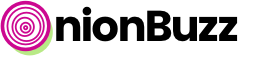This post was created for demo purpose of OnionBuzz shortcodes. You can check how stories look when you place them on blog posts or any page via shortcode. It differs from how it looks when you add stories via OnionBuzz native custom posts. Using shortcodes with WordPress blog posts you need to add featured image, title and description for the post in addition. While with native OnionBuzz custom post types you need to fill the story only.
Benefits of shortcodes are that you can add stories anywhere on your website. But with native plugin features you have less worries with formatting. And the great thing is that both methods work great together on one website.
In this Demo:
Let’s check how Trivia Match in Full View mode looks like if we add it to this blog post.
Can You Guess The TV Show From The Bad Drawing?
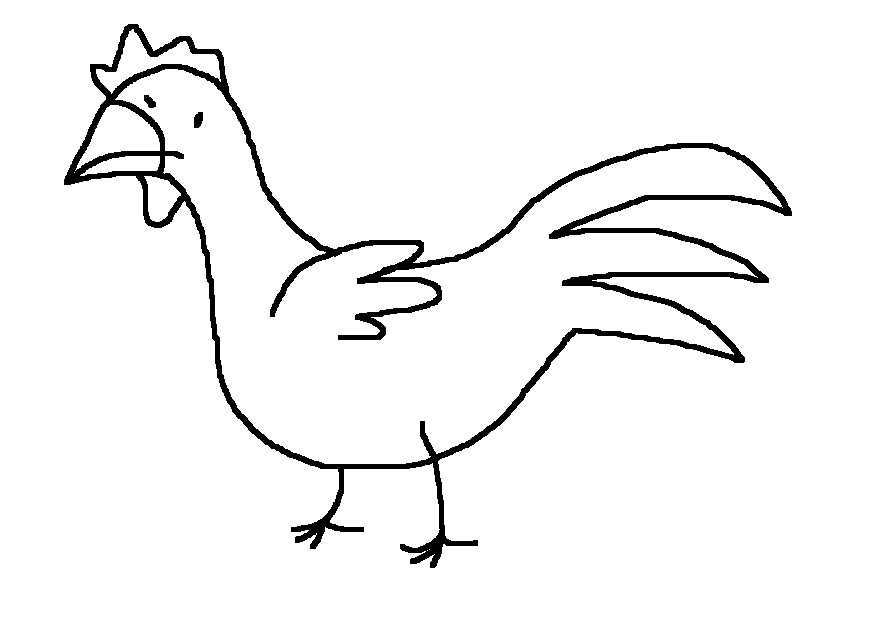
You can think it's easy but the most difficult part is in the end. Let's start:
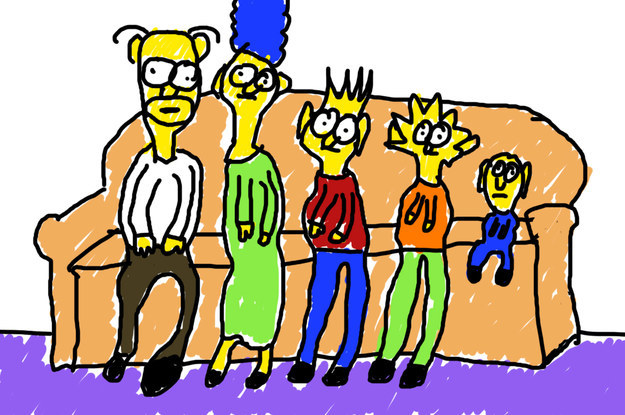
It's The Simpsons!
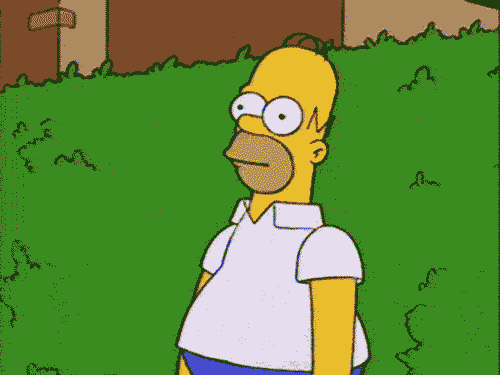

It's Game of Thrones!
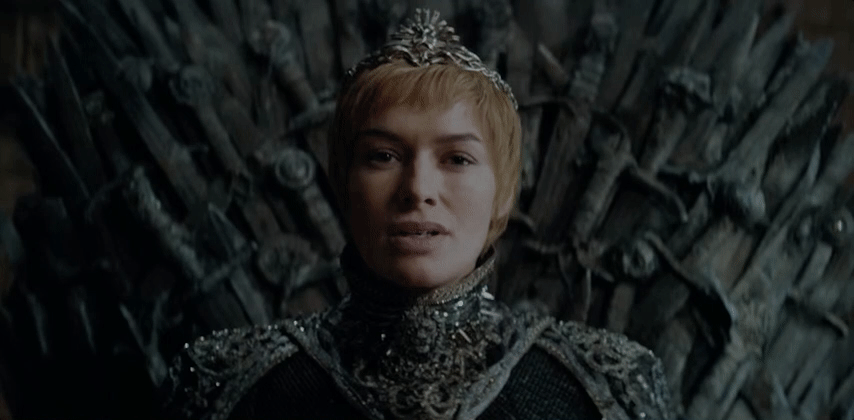

It's Spongebob Squarepants!


It's Lost!


It's Twin Peaks!

And the last one...

It's Friends!

Share results:
Can You Guess The TV Show From The Bad Drawing?
Conclusion
This demo shows that you can place OnionBuzz shortocode anywhere inside the post or page. For example, that is not necessary to begin or end the post with OnionBuzz story. We placed it in the middle of our demo article. Thanks for watching!